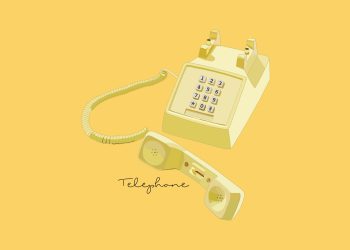Agile working methodologies are known to aid productivity in teams, improve efficiency and innovation. With an increase in remote working, it is still possible to use agile and replicate some of the processes to achieve similar results.
Agile styles of working were originally designed for software development but due to their flexible, iterative approach, they are now commonly used in the general workplace. These include an ongoing process of planning, creating, feedback, and reviewing.
If you work remotely or from home, adopting some agile methods, which include Kanban[1] and Scrum[2], can help you organise your workload, prioritise your tasks, and focus on the ones which provide most value in achieving your goals.
Following agile methods, you can constantly learn and improve on the work you’re doing. As regular communication, feedback and reviews are part of agile practices, these help you to stay accountable, aligned with your goals, and responsive to changing situations and priorities.
One of the real draws of remote working is attaining a healthier work-life balance, something agile frameworks can help you achieve. By using time-boxed work periods (often known as sprints) and regular reflection (retrospectives) agile encourages focused work alongside breaks to pause and evaluate.
This approach can help to prevent overwork and fatigue, and promotes continuous improvement in work quality and efficiency. For freelancers and self-employed individuals, adopting agile principles can help you manage a variety of clients and projects and ensure you are using your time effectively.
Here are some ways you can implement agile work practices when you work from home:
Hold a virtual daily stand-up: A daily stand-up is a key part of the agile process. If you work remotely, you can do this via video call or using chat-based tools such as Slack. It helps to keep the team abreast of any problems and updated on the progress of different members of the team.
For freelancers or self-employed homeworkers, a personal daily check-in routine gives you a valuable chance to review your progress and areas of focus.
Digital collaboration tools: Working in an agile way requires regular communication and team members need to get an overview of how projects are progressing and where there needs extra focus or resources. Project management tools that use Kanban style boards can help you visualise workflows and break down projects into manageable chunks to see where you need to focus. With remote teams, it is important everyone can access the tools and understand how they work so they can monitor progress.
Individuals can also use these tools to manage multiple clients and projects efficiently. If you work from home, a non digital Kanban board up on your wall can be a really helpful way to see what you need to work on at a glance and help you recognise when you complete tasks.
Create a dedicated home workspace: Your home office is a crucial aspect of productive homeworking so how you set up your environment will affect how well you focus.
A separate home workspace, no matter how small, can help you concentrate on specific tasks without distractions, making those time-blocked periods of work much easier to carry out.
It is also helpful for both team members and self-employed individuals to separate work and personal life so you are more able to switch off after work as well.
Adapt sprint planning for remote working: In Scrum, teams often work to complete a task in a set timeline called a ‘sprint’. Planning your sprints and delegating tasks is still possible to do remotely. You can hold successful planning sessions virtually and by making use of the many digital collaboration tools (such as white boards), which are often integrated into video meeting software. This helps everybody understand the goals and priorities for each sprint.
You can also plan personal work sprints to manage your workload and meet different deadlines.
Communication and feedback: If you are working with different clients, regular check-ins will help you understand where they want more attention, and can help you manage your workload and reprioritise if needed. This is a very similar to the agile process of receiving regular feedback from customers and team members so you are constantly working on the most important area, aligning with your clients’ needs.
Regular virtual retrospectives: A final part of the agile process are retrospectives, where you take the opportunity to reflect on the work done and explore where you could improve or what challenges you need to overcome. These can also be done virtually and will help you identify areas for improvement in your agile processes.
If you work alone, you can schedule regular self-reflection sessions to evaluate your processes and productivity. These sessions help you see which tasks are proving challenging, where you need support, and which pieces of work are helping you achieve your goals faster.
Time Management: Agile working is designed to help you be more efficient with your time. When working from home, time-tracking tools and techniques such as pomodoro are great to help you maintain focus and avoid getting distracted. Along with some of the other suggestions, this will help you stay on track and avoid overworking.
Useful agile tools when you work from home
- Jira: Best for managing more complex and technical projects, it uses agile frameworks such as Scrum and Kanban boards so you can plan and track progress.
- Trello: Suitable for various industries, it uses Kanban boards to help you visualise your workflow for easy collaboration, and integrates with other tools.
- Asana: A collaborative project management tool that helps you assign tasks, view project timelines, and monitor progress towards goals.
- ClickUp: Versatile project management for various team sizes with custom views, time tracking, and goal setting. It has many free
- Monday.com: Best for visual workflow management for diverse teams with customisable boards, time tracking, and integrations.
- GitLab: A DevOps platform ideal for software development teams for project planning and Continuous Improvement and Development (CI/CD).
- Notion: An all-in-one workspace to help teams share notes and plan projects. It includes documents, tasks, databases, wikis, and project management.
- Airtable: Best for combining spreadsheet functionality with database features such as custom fields, views, and automations. Use cases include designing apps, marketing campaigns and streamlining processes.
Ultimately, integrating agile processes into remote work setups can lead to better results and a more sustainable approach to working from home.
—-
[1] https://www.atlassian.com/agile/kanban
[2] https://www.scrum.org/resources/what-scrum-module

Louise Goss is the founder of The Homeworker, a digital platform and magazine designed for remote workers and self-employed homeworkers. Taking a holistic approach, The Homeworker’s aim is to help you thrive when you work from home with a focus on mindset, wellbeing, productivity and the home workspace. Louise is an award-winning journalist, speaker, presenter, and a busy mum of two. She is passionate about helping people perform well and fulfil their potential without sacrificing their health and happiness.
For regular updates, ideas, and news about events, articles and interviews :www.thehomeworker.com/newsletter